 First, let's define iPhone:
First, let's define iPhone:It's just a normal phone from Apple but because it is iPhone it is very popular.
It is recommended that you use it everyday because an apple a day keep doctor away.
If you don't have it, I'll show you how to use it without really having it. Following my guide and you will be able to surf the web like you are using iPhone.
Requirements:
1. You
2. A computer with internet, screen, and keyboard
3. Firefox browser
An iPhone is not a requirement.
First, I prefer Firefox than Internet Explorer or Safari because: the explorer can get lost while walking in the safari...
1. Go [here] to download user agent switcher add-on for firefox.
2. Install it.
3. Restart Firefox.
4. Go Tools > User Agent Switcher > Options > User Agents > Add
5. Fill in the blanks
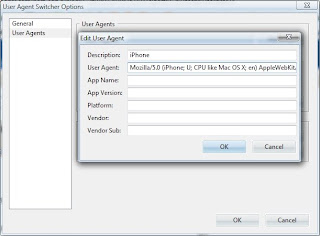
Description: 'iPhone' or whatever, doesn't matter
User Agent: Mozilla/5.0 (iPhone; U; CPU like Mac OS X; en) AppleWebKit/420+ (KHTML, like Gecko) Version/3.0 Mobile/1A543a Safari/419.3
other: leave it blank6. Then OK and select the iPhone user agent and you will see Facebook like this.
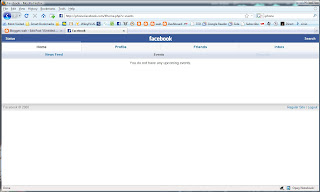
Plus, you have the chance to read all the famous magazines like Popular Mechanics, Car and Driver, PC Magazine, and of course...Playboy and Penthouse....F.O.C.
Just go to http://imgs.zinio.com/iphone/
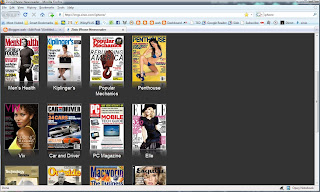
Plus many other iPhone only websites...
And please switch back to the default user agent after having fun with those, or else your Google account may ask whether you want to create a mobile account...
